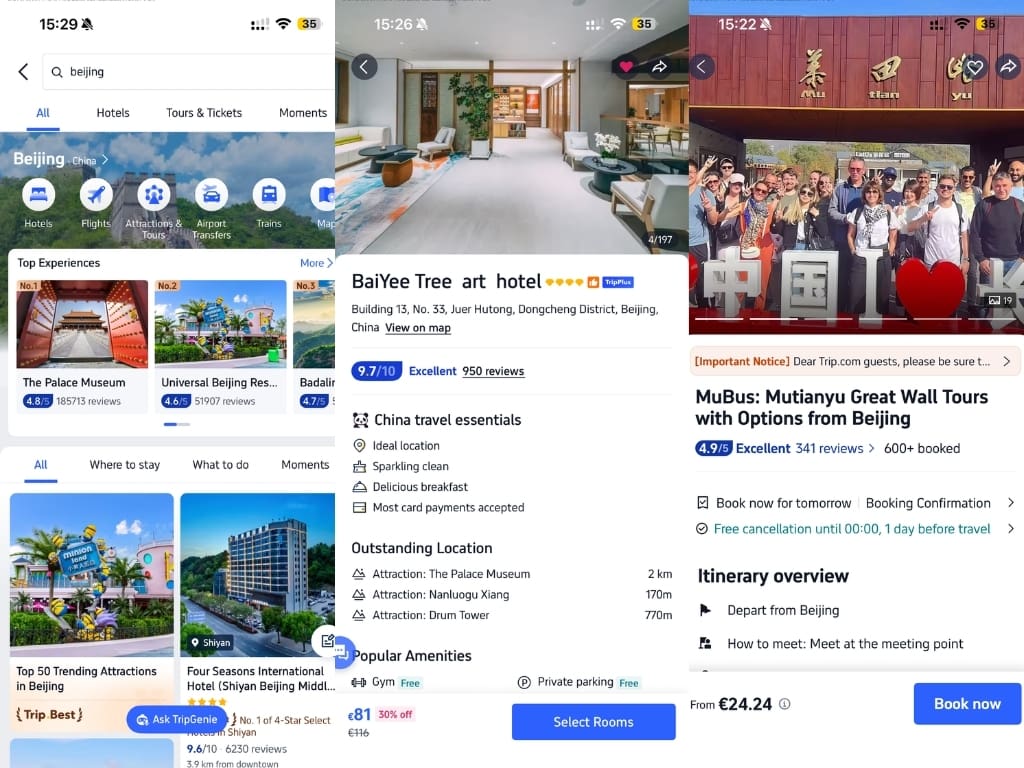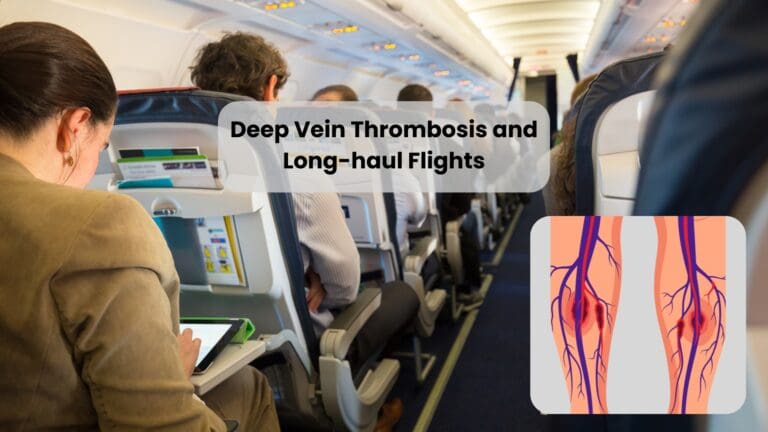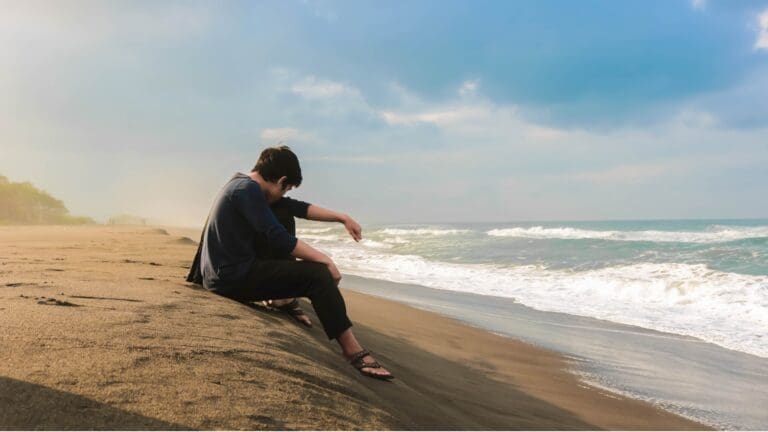As someone who lives in central Europe and has traveled to many different countries, I would say that China is the most digitally advanced country I have visited.
Western travelers to lower-income countries are often challenged by the inability to pay by card, lack of mobile signal, or difficulty hailing taxis on the street, making their phone useful only for taking photos.
In China, you wouldn’t last for a day without your phone. Every aspect of day-to-day life is digitalized. Money, transport, tickets, and communication.
Unlike most countries, Google, WhatsApp, and many Western apps don’t work there. Without the right mobile apps, even ordering food or finding your hotel can be a challenge.
This guide reveals the essential apps for traveling in China, how to use them, and why each one matters. You’ll learn how to stay connected, pay like a local, translate anything, and book tours, tickets, or hotels.
You will find links to all the apps in Google and Apple App Stores at the end of the article.
In This Article
This post includes affiliate links. If you choose to purchase through these links, I may receive a commission, helping me continue creating valuable content for you. This comes at no additional cost to you.
Internet Access & VPN: Your Digital Key to China
The first thing you need to understand is that the Chinese internet has the “Great Firewall”. It is a government-controlled system that filters and blocks access to many foreign websites and online services, including Google, Facebook, YouTube, and WhatsApp.
To use apps like Gmail, Google Maps, or Instagram, you’ll need a VPN app for China. A VPN (Virtual Private Network) lets you access blocked sites by routing your connection through another country.
Reliable VPNs that still work in 2025 include ExpressVPN, NordVPN, and Surfshark.
Important tip: Install your VPN before entering China, since app stores may restrict downloads inside the country.
I have been using NordVPN for months without any issues, but on some Wi-Fi networks in China, I couldn’t access Western apps with the VPN enabled. This is because the firewall can detect the usage of VPN and block your server. You can try switching servers and protocols, which usually helps.
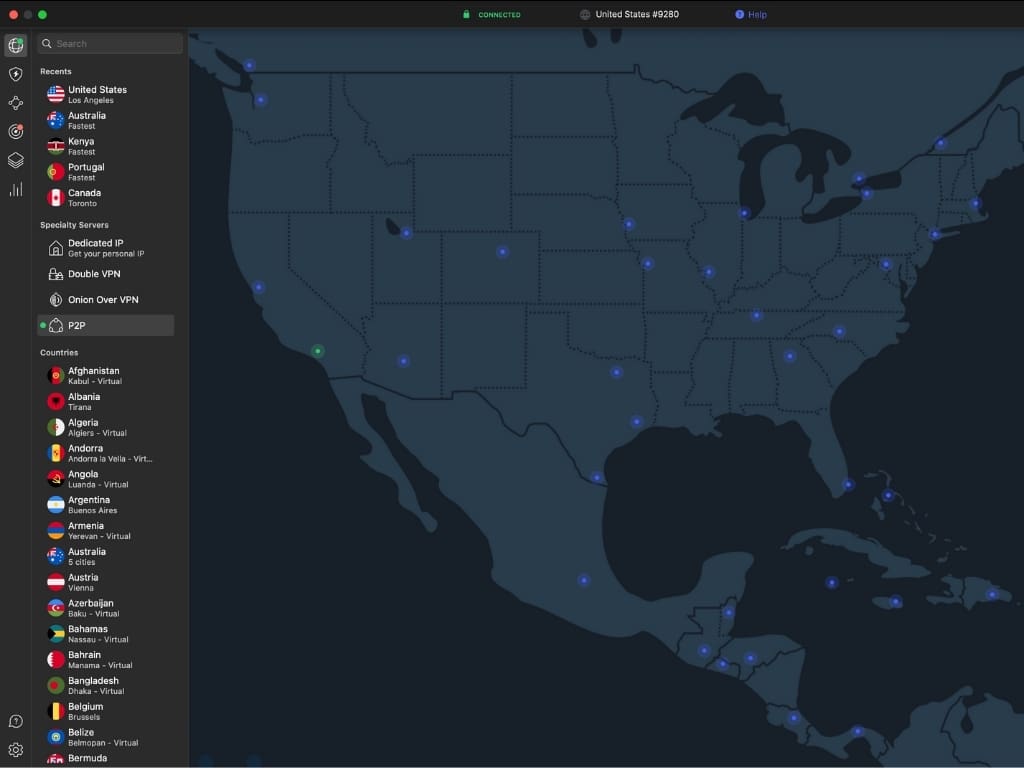
However, there’s another option which may be easier to use for travelers spending just a few days in China – eSIM.
If it wasn’t crystal clear by now, you will need an internet connection on your phone all the time while traveling in China. The best way to stay connected is by purchasing an eSIM with mobile data, which can be installed and running as soon as you land in China.
As a bonus, you can choose an eSIM with a built-in VPN to access Western apps. Airalo or Saily offer such plans.
Another option is to buy an eSIM based in Hong Kong, which also works in Mainland China. I purchased an eSIM on Trip.com, and it worked flawlessly in Beijing, Xi’an, and Lhasa, including all the Western apps.
I recommend purchasing the eSIM before your trip. It will be activated once you land and connect to the local network. If you’re worried about buying an eSIM with just a data plan (you won’t have a Chinese phone number), you don’t have to. All the apps worked with my regular home country phone number, and if I needed to contact a tour guide or hotel receptionist fast, I used WeChat for texting or calling.
WeChat: The All-in-One App You’ll Use Daily
If there’s one app you can’t survive China without, it’s WeChat (微信). Think of it as a combination of WhatsApp, Facebook, PayPal, and Google Translate.
WeChat is used for chatting, making calls, paying for meals, booking taxis, and even ordering food at restaurants.
Once you download it, create an account using your phone number. You can add contacts by scanning QR codes and use WeChat Pay to make purchases.
Every café, restaurant, and train station accepts WeChat Pay. Many travelers find that WeChat replaces nearly every other app during their trip. You can scan text in Chinese for translation, use Didi for taxis, or purchase tickets —all in one app.
Again, I would recommend setting up your WeChat account and connecting your debit or credit card before traveling, so you’re ready to use it immediately after landing.
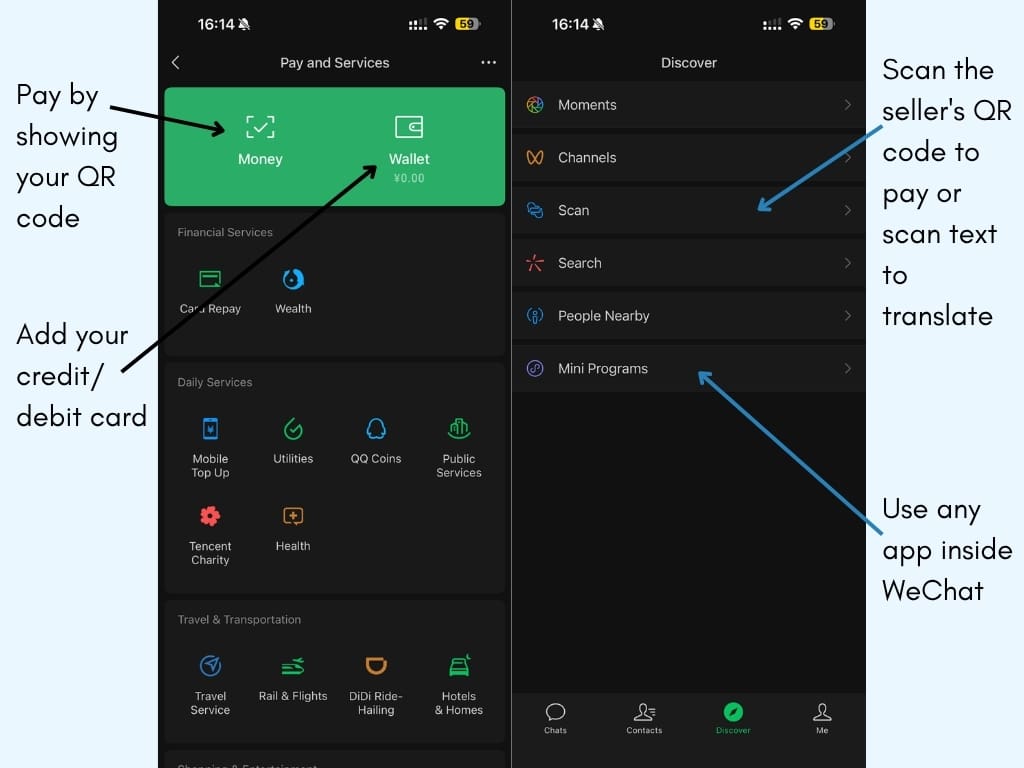
Alipay: The Easiest Way to Go Cashless in China
Cash is nearly obsolete in China. From high-end restaurants to street vendors selling fruit, everyone relies on QR code payments. First time I actually held cash in my hand on the trip was at the very end, when I paid for a stack of 1 yuan banknotes. A street vendor in Lhasa was selling banknotes in front of the temples to use them as offerings. I paid 100 yuans for 70 banknotes, and I used a QR code to send the money.

Alipay (支付宝) is another essential app for travelers. It allows you to pay for transport, meals, shopping, and tickets. Since 2024, Alipay has supported foreign credit cards like Visa and Mastercard.
It’s similar to WeChat, and vendors usually offer both options for payment. I liked the Alipay app more because it’s more intuitive. You can also use mini-apps inside the app, such as Didi or Meituan, and the app will translate the content to English. This is useful for apps that don’t have an English version.
You can also create a virtual public transportation card in the app, scan it to enter the subway, and the money will be deducted automatically. Setting it up and using it was straightforward in Beijing and Xi’an.
Note: With both apps, you can either pay by showing your QR code to the seller or by scanning their QR code, entering the amount, and pressing the send button. It’ll arrive immediately, but you have to be connected to the internet.
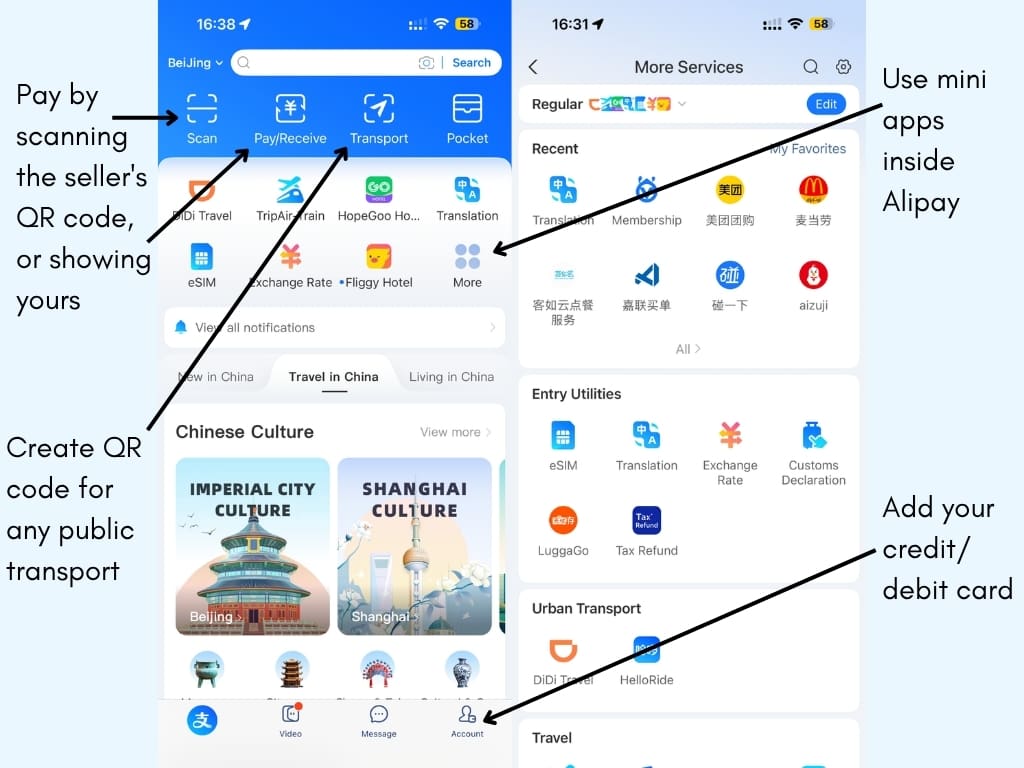
Navigation and Rides: Find Your Way Without Google Maps, and Uber
Google Maps doesn’t function well in China. Either they don’t work because of the Firewall, or they don’t show the places, especially restaurants, correctly. But don’t worry — locals have better tools.
The most accurate is Baidu Maps (百度地图), which shows real-time traffic and local businesses. The interface is mainly in Chinese, but the icons are intuitive. You can use Tencent Maps inside WeChat with translation, but the experience is not very smooth.
If you prefer English, Amap (高德地图 / Gaode) is the best alternative. Both apps let you download maps offline, a lifesaver when your internet drops.
I used Amap for walking navigation, ordering car rides, and checking out restaurant reviews, although for this use, there are better alternatives. You can also save important places, such as your hotel or local sights, so that you can plan your route. It also helps a lot with navigating subways. It will tell you exact lines, transfers, and exits to reach your destination.
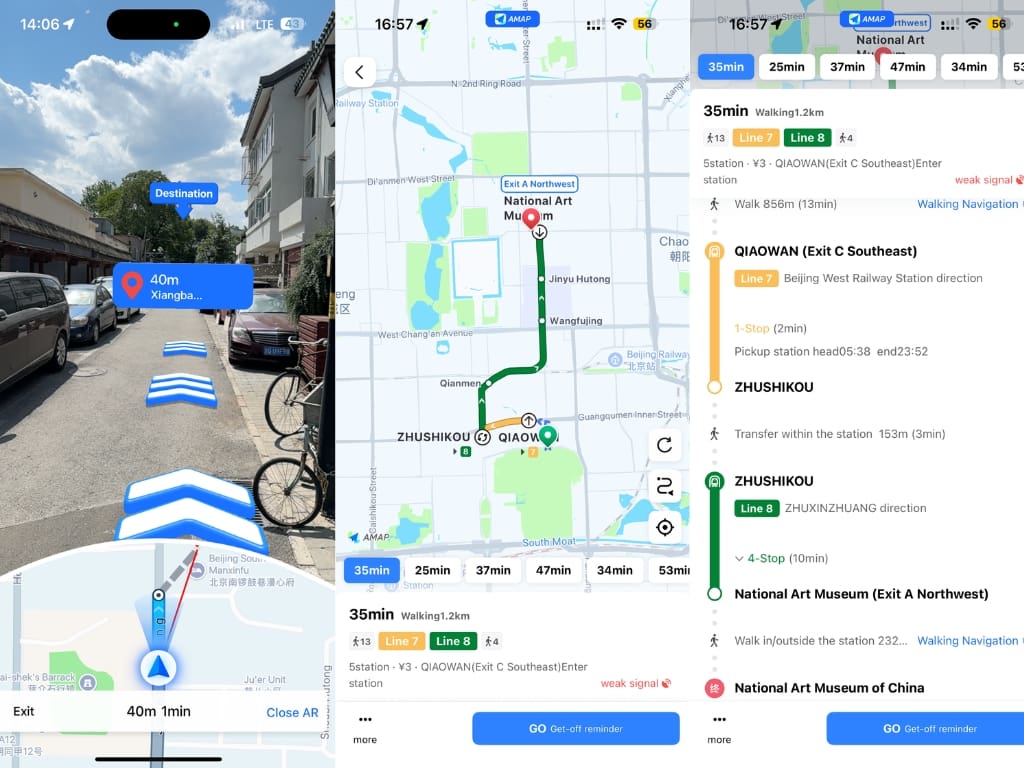
For rides, either use the map apps or use DiDi (滴滴出行) — China’s version of Uber. I used both Didi and Amap (which only serves as a middleman), and they both worked fine.
In the Didi app, you can sign in using your phone number or your WeChat/Alipay account. Alternatively, you can also use Didi within the Alipay and WeChat apps.
Rides are generally inexpensive, and I used them quite frequently. You can use them even for longer rides, such as to the Great Wall from Beijing, or to the Teracotta Army Museum from Xi’an. You can connect your credit card or the Chinese payment duo mentioned earlier.
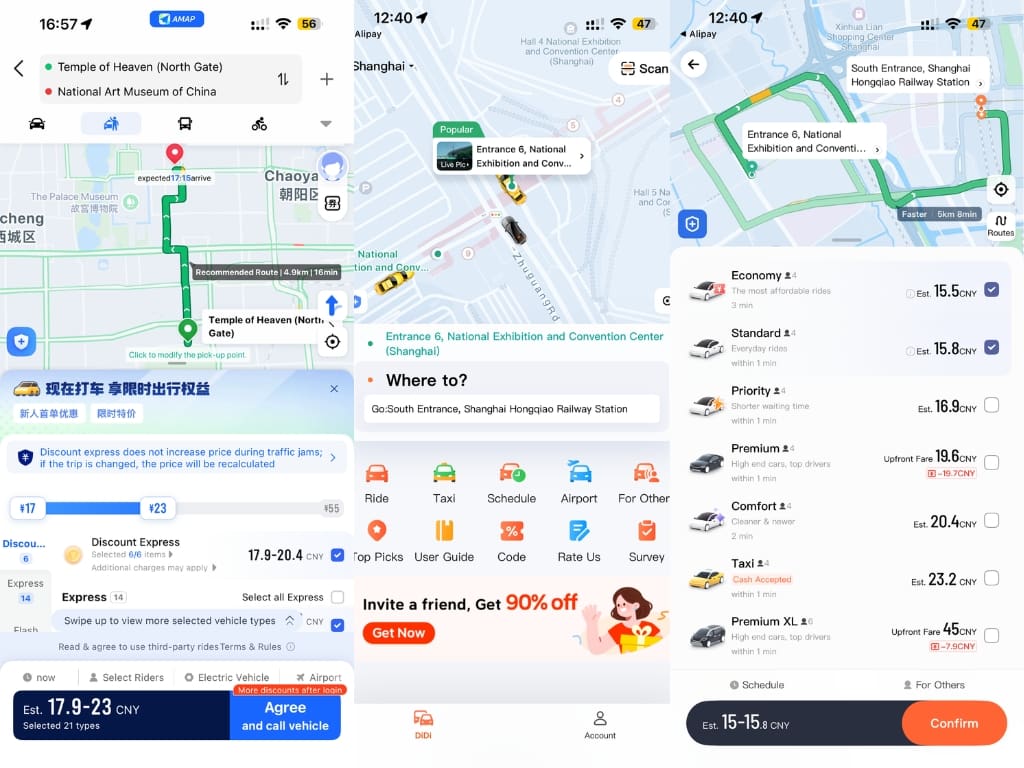
Translation & Language: Break the Mandarin Barrier
Mandarin can feel intimidating, but technology makes it manageable.
The best app for travelers might be Pleco, a professional-level dictionary that works offline. You can draw characters, scan menus, or hear pronunciations.
I used Google Translate with the lens function and with the English and Chinese languages downloaded for offline use. I also tried Baidu Translate, but the results weren’t great for either. It was sufficient to have at least some clue of what I was ordering from the menus.
As for communicating with locals, they are accustomed to using these apps, and they’re quick to open the app and initiate a conversation through it.
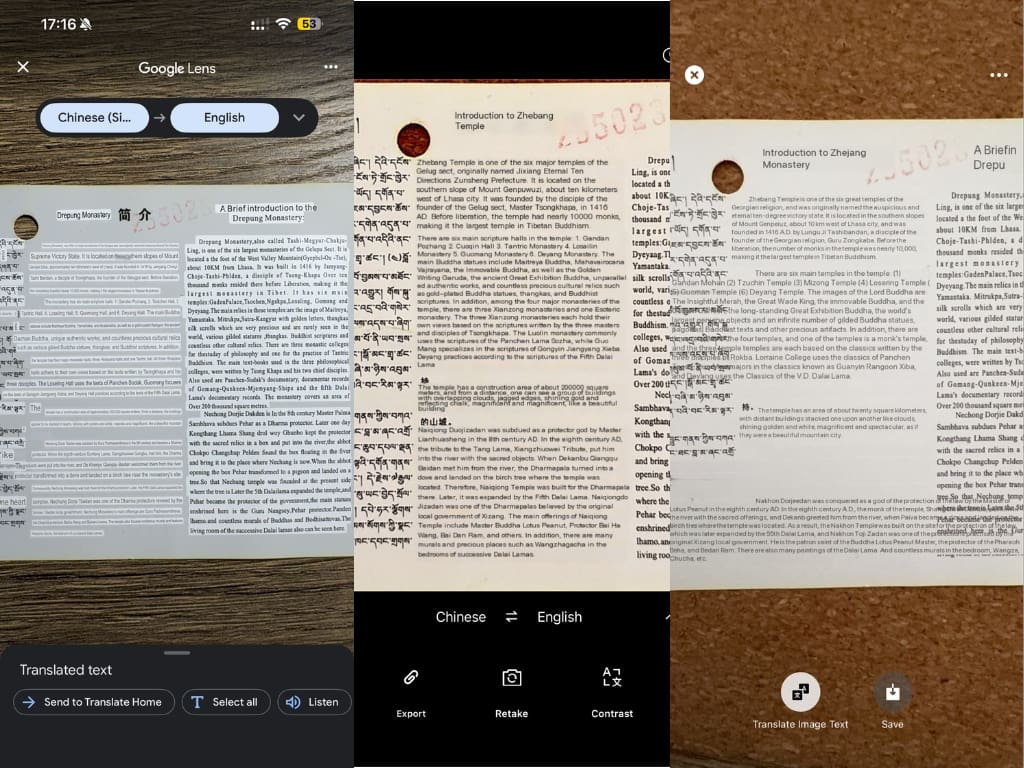
Food & Dining: Eat Like a Local
Street food in China is delicious — but as everywhere in the world, there are better and worse restaurants.
With Google Maps, you’ll only find restaurants for tourists. For a local experience, you can either read through some blogs and then locate the recommended restaurants on your map app, or use Chinese food apps.
You can use Dianping (大众点评), China’s Yelp, to find trusted, high-rated restaurants. It shows hygiene scores, photos, and local favorites. The app is only in Chinese, so it’s better to use it through WeChat, which can translate the content. Still, it’s very challenging to use.
For takeout, Meituan (美团) is the go-to app for delivery and food deals. I used it through Alipay, again because of the translation tool to see restaurant ratings, but I still wasn’t able to navigate through it.
I personally used the Amap app the most. Although there aren’t many reviews, and they’re in Chinese, you can at least see the exact location, browse through photos of the meals, and view the rating.
Food safety note: Always check how busy a food stall is. Crowded usually means fresh. Use your translation app to identify ingredients or potential allergens.
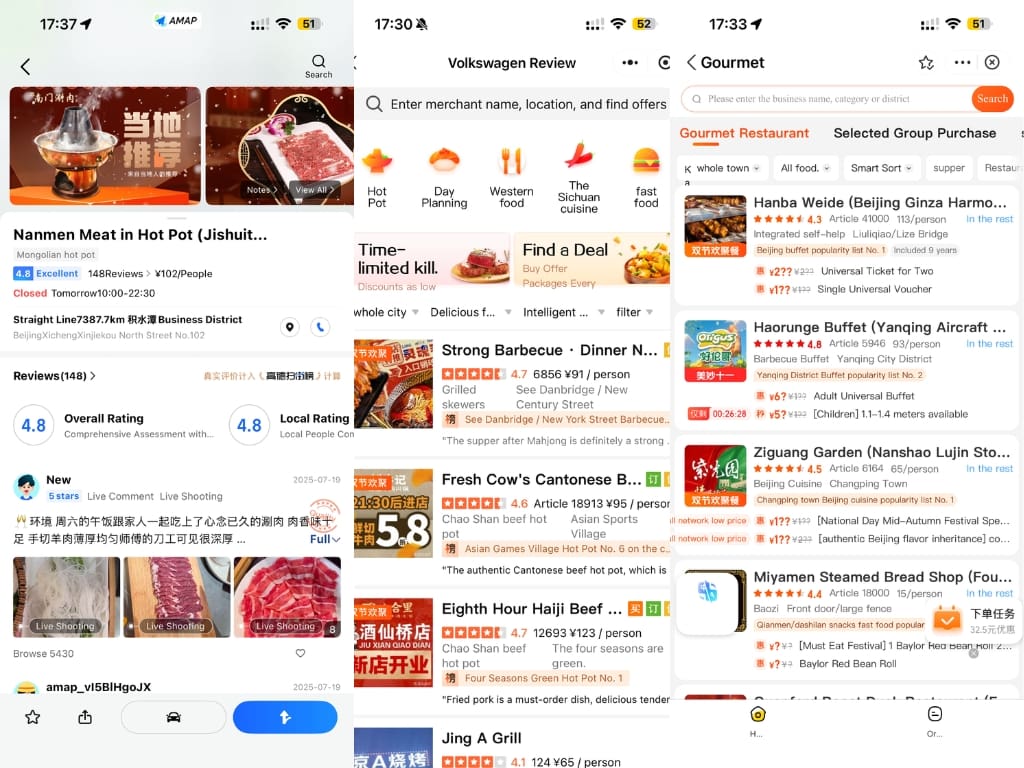
Transportation: Trains, Flights, and Buses Made Easy
China’s public transport system is excellent — once you know the right apps.
For high-speed trains, download the 12306 China Railway App, the official booking tool. It now has an English interface and accepts passports. You can also buy tickets on their website.
Alternatively, Trip.com is ideal for booking flights, hotels, and trains all in English. It’s reliable, widely used, and accepts foreign payment methods. I booked my train from Beijing to Xi’an through Trip.com. Although it was a bit more expensive, I could buy it more than 2 weeks in advance (the maximum when buying from China Railway). Your train ticket is connected to your passport, so you’ll just scan it at the station before departure.

Accommodation, Tickets, and Everything Else: Trip.com Supremacy
I’ve never used Trip.com before traveling to China, but here, you could use it for everything. The app itself is an awesome bridge between what a Western traveler is used to and what works in China.
For hotels, it’s the No.1 option with the widest selection and best prices. You can also book tours at the best prices. I booked the Forbidden City tour and the Mutianyu Great Wall tour, and I can recommend these.
Entry tickets are usually more expensive than those listed on the museum and sight’s websites, but much easier to book.
As mentioned earlier, you can purchase an eSIM, train tickets, or book flights there as well.
Thanks to these positive experiences, I recently booked a flight to Nepal through the app, as it was 100 USD cheaper than on the airline’s website (the first time I’ve ever booked a flight through an agent).
I’m keeping this one even after leaving China.
Quick Note on Payments and Currency
As you know by now, you ideally need to install both Alipay and WeChat. You will scan your passport and then add your credit card. Once you’ve done that, I recommend using only these apps to pay, including in places that accept credit card payment.
When you set up Didi or make a food delivery order, use the apps as well.
Every time you pay with Alipay or WeChat, the exact amount in yuans will be deducted from your card. There are no fees from these two Chinese apps.
Your bank will handle the currency exchange. I recommend Revolut, which has great exchange rates and zero fees with a monthly exchange limit of 1000 euros in its free plan. You don’t need to exchange your currency to juans, it will happen automatically. If you’re using the free version, there are fees for weekend exchanges, so it’s a good idea to exchange some money in advance to save.
You can create an account online and use a virtual card to be set up in minutes. I made an extra virtual card only for the trip to China, and it worked flawlessly.
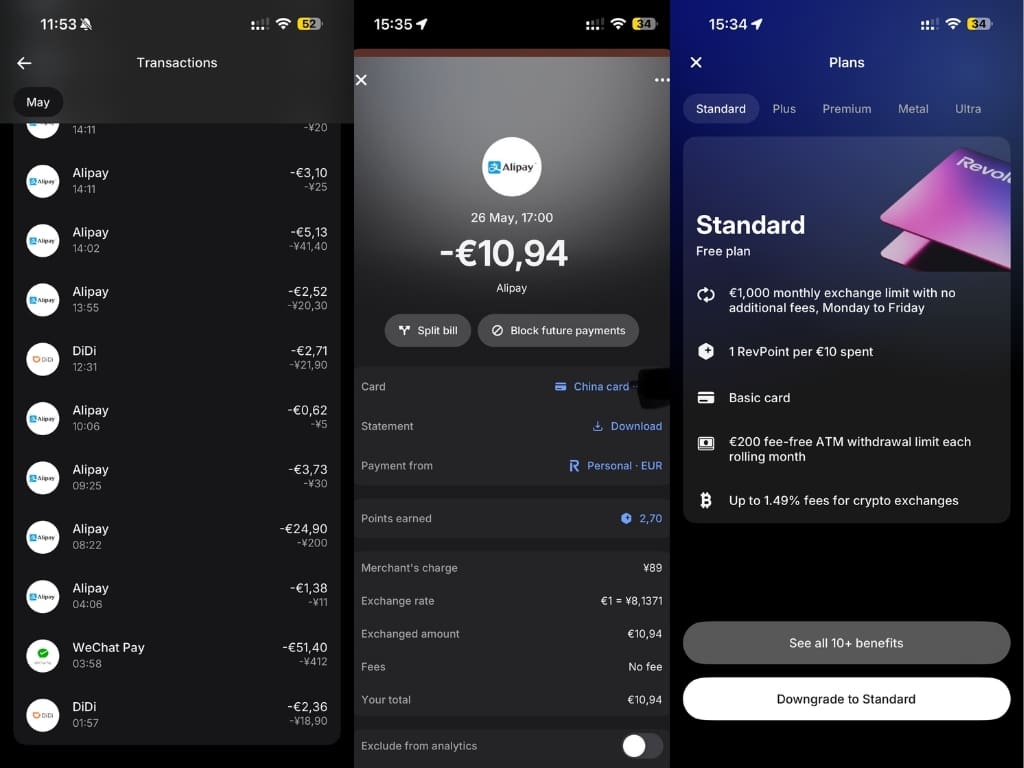
Checklist and Links to App Store and Google Play
Traveling in China is incredible — but only when you have the right digital tools.
Here’s your quick checklist:
✅ VPN (ExpressVPN, NordVPN)/ right eSIM
✅ WeChat + Alipay
✅ Baidu Maps or Amap
✅ Didi
✅ Pleco/ Baidu Translate/ Google Translate
✅ Trip.com
✅ Dianping, Meituan
Install them before your trip, test them, and learn the basics of each. You’ll move around confidently, and connect deeply with local life — all while traveling smarter than most tourists.
If you found this helpful, explore my other articles on travel health, jet lag, and water safety for more essential travel tips.
App Store:
VPN: ExpressVPN, NordVPN, SurfShark
Navigation: Baidu Maps (may be available to download only in China), Amap
Ride-hailing: Didi
Trains: 12306 China Railway App
Translation: Pleco, Baidu Translate, Google Translate
Accommodation, Tickets: Trip.com
Food: Dianping, Meituan (both only in Chinese, to translate, use them in the Alipay or WeChat app)
Google Play:
VPN: ExpressVPN, NordVPN, Surfshark
Navigation: Baidu Maps (may be available to download only in China), Amap
Ride-hailing: Didi
Trains: 12306 China Railway App
Translation: Pleco, Baidu Translate (not available), Google Translate
Accommodation, Tickets: Trip.com
Food: Dianping, Meituan (both only in Chinese, to translate, use them in the Alipay or WeChat app)